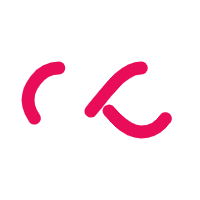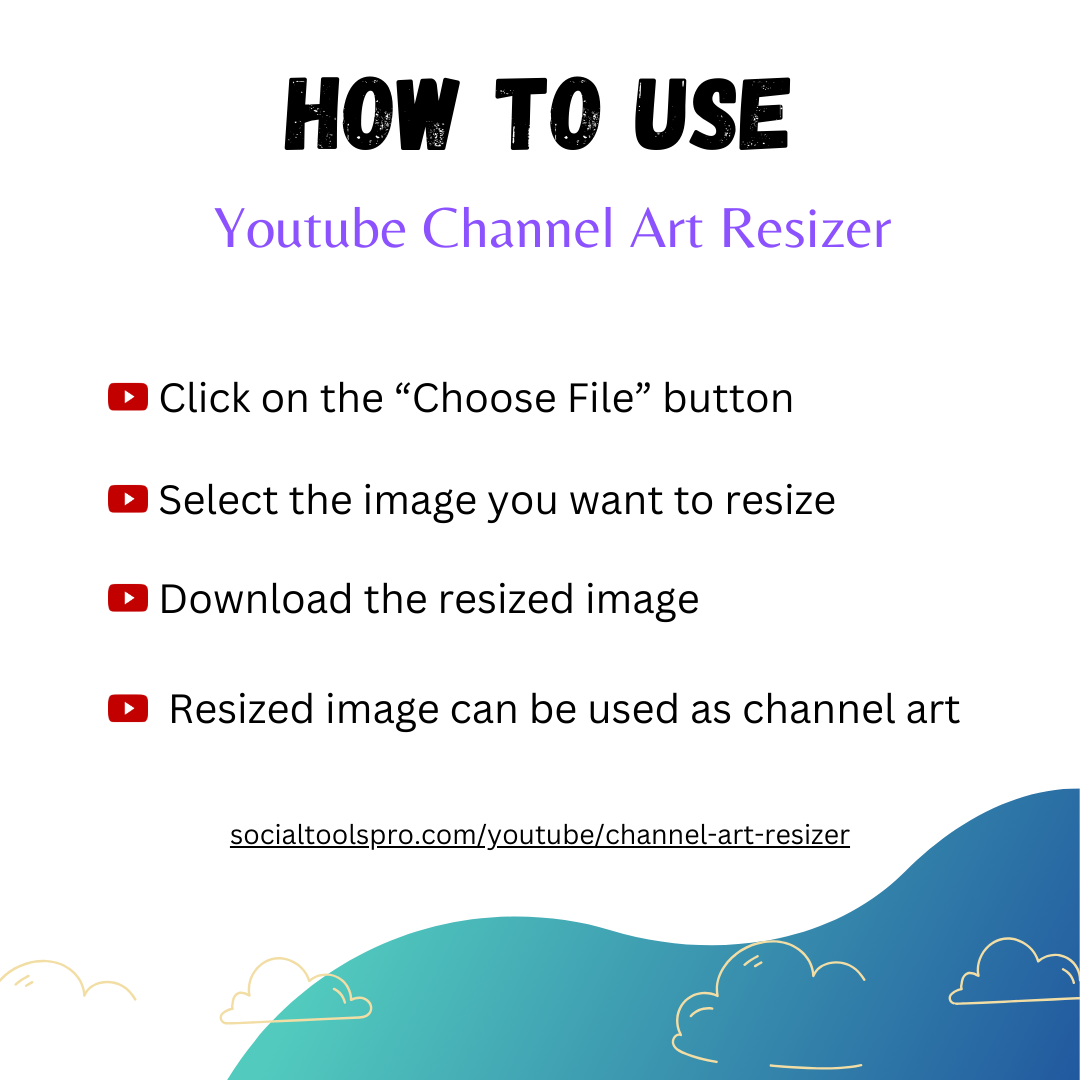FAQ's
What Is a YouTube Channel Art Tool, and How Does It Benefit My Channel?
A YouTube Channel Art Tool is an online resource designed to help creators optimize their channel's visual appeal. It allows you to resize, create, and customize YouTube channel art, ensuring that it meets the platform's specific dimensions and guidelines.
What Are the Ideal YouTube Channel Art Dimensions, and Why Are They Important?
YouTube recommends a channel art size of 2560 x 1440 pixels. These dimensions are crucial because they ensure that your channel art displays correctly on various devices, including desktops, tablets, and smartphones.
Can I Resize My Existing Channel Art Using the YouTube Channel Art Resizer?
Yes, the YouTube Channel Art Resizer is a handy tool for resizing your existing channel art to fit the recommended dimensions without compromising its quality.
Is the YouTube Channel Art Guide Included in the Tool to Assist with Designing?
Yes, the YouTube Channel Art Tool provides a guide or template that outlines the safe area for important content within your channel art. This guide helps you design your channel art effectively.
Does the YouTube Channel Art Tool Offer Ready-to-Use Templates for Quick Customization?
Absolutely. This YouTube Channel Art Tools offers a selection of ready-to-use templates, making it easy to create eye-catching channel art without starting from scratch.
Can I Access the YouTube Channel Art Tool Online, or Do I Need to Download It?
You can conveniently access the YouTube Channel Art Tool online, eliminating the need for downloads or installations. This web-based accessibility ensures ease of use.
Are There Any Design Restrictions or Guidelines for YouTube Channel Art?
Yes, YouTube has guidelines regarding content that should or should not be included in your channel art. For example, it's important to avoid excessive text, as it may not display well on smaller screens.
How Does the YouTube Channel Art Tool Ensure My Art Looks Great on All Devices?
The tool's resizing and customization options ensure that your channel art adapts to different devices and screen sizes, maintaining its visual appeal and impact.
Can I Preview My Channel Art Before Applying It to My YouTube Channel?
This YouTube Channel Art Tools offers a preview feature, allowing you to see how your channel art will appear on your channel's homepage and across various devices before finalizing it.
Is the YouTube Channel Art Tool Easy to Use, Even for Beginners?
Yes, YouTube Channel Art Tools are designed to be user-friendly, making them accessible to both beginners and experienced creators. They typically offer intuitive interfaces and step-by-step guidance for a smooth design process.