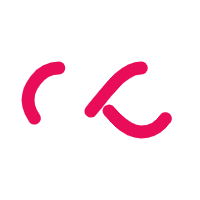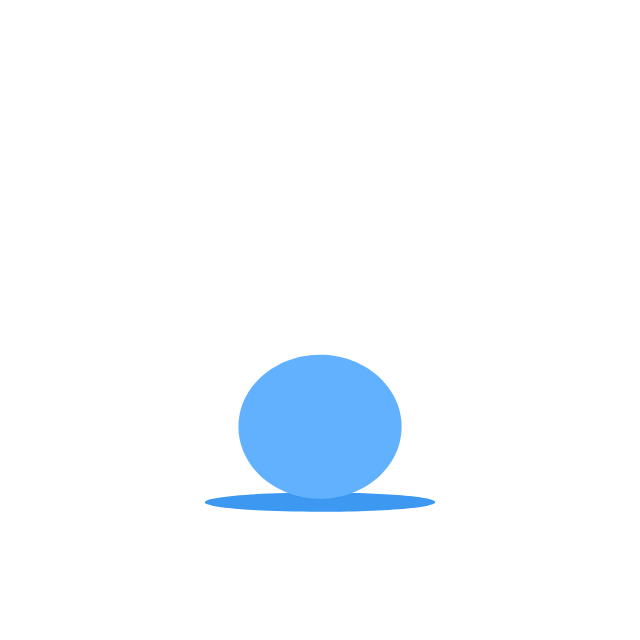FAQ's
What is the LinkedIn Photo Cropper tool?
The LinkedIn Photo Cropper is an online tool designed to help you crop and customise your photos for your LinkedIn profile. It allows you to tailor your image to fit LinkedIn's specifications perfectly.
How do I access the LinkedIn Photo Cropper?
You can access the LinkedIn Photo Cropper directly on our website https://socialtoolspro.com/linkedin/crop. Simply upload your photo, and the tool will guide you through the cropping process.
What are the benefits of using this tool to crop my LinkedIn photo?
This tool offers precise control over cropping, ensuring your photo meets LinkedIn's requirements. You can eliminate unwanted elements and focus on what matters in your profile picture.
Can I adjust the dimensions of my LinkedIn photo using this cropper?
Absolutely! Our cropper allows you to adjust the dimensions, aspect ratios, and orientations to match your personal or professional brand.
Are there any specific guidelines for cropping a LinkedIn photo?
While there are no strict rules, it's recommended to keep your face centred and visible. Our tool provides guidance to help you achieve a professional-looking cropped photo.
Is cropping my LinkedIn photo the same as resizing it?
No, cropping and resizing are different processes. Cropping trims the image to focus on a specific area, while resizing changes the overall dimensions of the image.
Is this tool compatible with various devices and operating systems?
Yes, our LinkedIn Photo Cropper is designed to work seamlessly on desktop computers, tablets, and smartphones, regardless of the operating system.
Will my photo quality be affected when I crop it?
We prioritise maintaining the quality of your photos during cropping. The tool carefully processes your image to ensure it looks sharp and professional on your LinkedIn profile.
Is my data safe when using the LinkedIn Photo Cropper?
We take data privacy seriously. Your uploaded photos are processed securely, and we do not store or share your personal data without your consent. You can review our privacy policy for more details.
What if I encounter issues or have questions about cropping my LinkedIn photo?
Our dedicated customer support team is available to assist you. Additionally, we provide a comprehensive FAQ section to guide you through the cropping process and address common concerns.