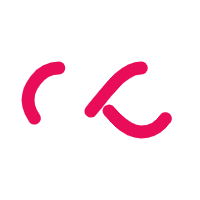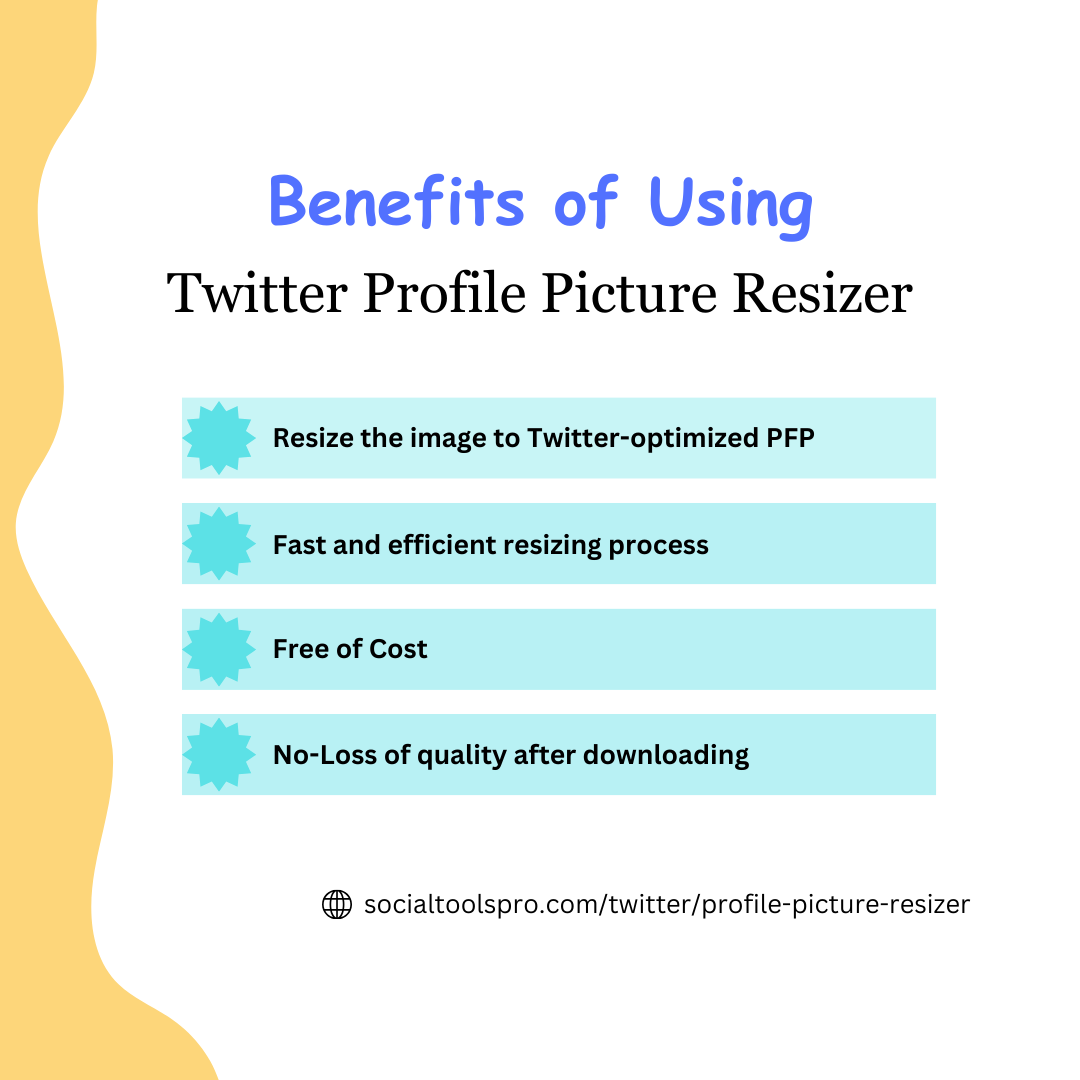FAQ's
What Is a Twitter DP Resizer, and Why Do I Need It?
A Twitter DP Resizer is a tool designed to help you resize your Twitter profile picture to meet Twitter's specific profile picture size requirements. You need it to ensure your profile picture displays perfectly without cropping or distortion.
What Is the Ideal Twitter Profile Picture Size?
The ideal Twitter profile picture size is 400x400 pixels. Using this size ensures that your profile picture appears clear and well-proportioned on your Twitter profile.
How Does the Twitter Profile Pic Resizer Work?
The Twitter Profile Pic Resizer simplifies the resizing process. You upload your image, and the tool resizes it to the exact dimensions required for a Twitter profile picture.
Can I Use This Tool to Resize My Profile Picture for Other Social Media Platforms?
While this tool is specialized for Twitter, you may find it helpful for other platforms with similar profile picture size requirements.
Is It Easy to Use the Twitter DP Resizer?
Yes, the Twitter DP Resizer is user-friendly and straightforward. You don't need any technical expertise to resize your profile picture successfully.
Do I Need to Create an Account or Provide Personal Information to Use This Tool?
No, you can use the Twitter DP Resizer without creating an account or sharing any personal information. Your privacy is respected.
Can I Resize an Existing Profile Picture Without Uploading a New Image?
Yes, you can upload your existing Twitter profile picture and use the tool to resize it to the required dimensions.
Will the Tool Maintain the Quality of My Profile Picture After Resizing?
Yes, the Twitter DP Resizer is designed to maintain the quality and clarity of your profile picture even after resizing. Your image will look great on your Twitter profile.
Are There Any Watermarks or Logos Added to the Resized Profile Picture?
No, the Twitter DP Resizer does not add any watermarks, logos, or branding to your resized profile picture. Your image remains clean and unaltered.
Can I Use This Tool on Mobile Devices, or Is It Only for Desktop?
The Twitter DP Resizer is web-based and can be accessed from both desktop and mobile devices, making it convenient for users on various platforms and devices.