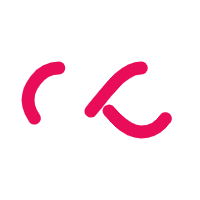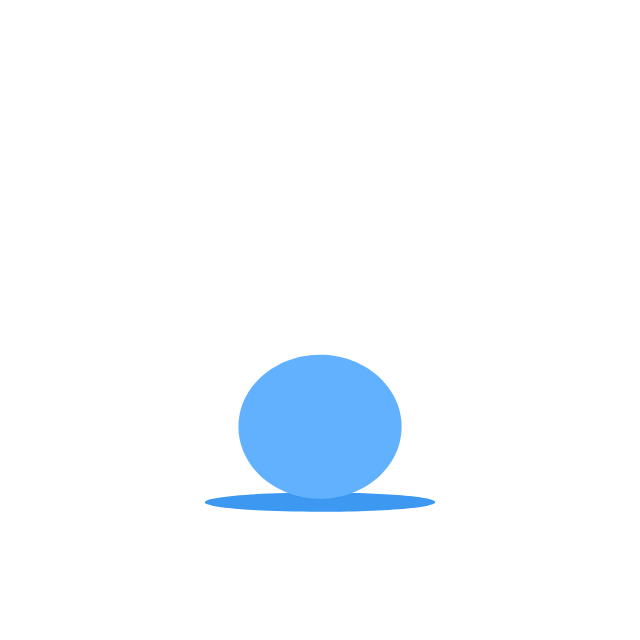FAQ's
What Is a Tumblr Photo Cropper Tool, and How Does It Work?
A Tumblr photo cropper tool is a user-friendly and free online tool designed to help you resize and crop your photos to the ideal dimensions for Tumblr. It works by allowing you to select and adjust the size and aspect ratio of your images.
How Do I Use the Tumblr Photo Cropper to Resize My Images?
Using the Tumblr photo cropper is easy and straightforward. Simply upload your image, and then you can easily adjust its size and aspect ratio to fit your Tumblr post or theme requirements.
Is This Tumblr Photo Cropper Tool Free to Use?
Yes, this Tumblr photo cropper tool is completely free to use. You can crop and resize your images without any charges or hidden fees.
Can I Trust the Cropped Images to Be the Correct Size for Tumblr Posts?
Absolutely. The Tumblr photo cropper tool is specifically designed to ensure that your images are the correct size and aspect ratio for Tumblr posts, helping you achieve a polished and professional look.
Is the Tool Easy to Use, Even for Beginners?
Yes, one of the key features of this Tumblr photo cropper tool is its ease of use. It's designed to be user-friendly, making it accessible to both beginners and experienced users.
What Aspect Ratios and Sizes Can I Choose From When Cropping Images?
The Tumblr photo cropper tool offers a variety of aspect ratios and sizes to choose from, ensuring that you can select the perfect dimensions for your Tumblr posts.
Can I Crop Images for Different Types of Tumblr Content, Such as Blogs and Themes?
Absolutely. Whether you're creating Tumblr blog posts, custom themes, or any other type of content, this tool allows you to crop and resize your images to suit your specific needs.
Are My Cropped Images Saved in High Quality?
Yes, the Tumblr photo cropper tool maintains the quality of your images even after cropping and resizing. Your images will still look crisp and clear when you post them on Tumblr.