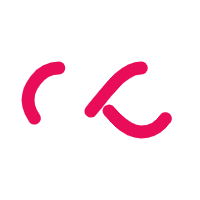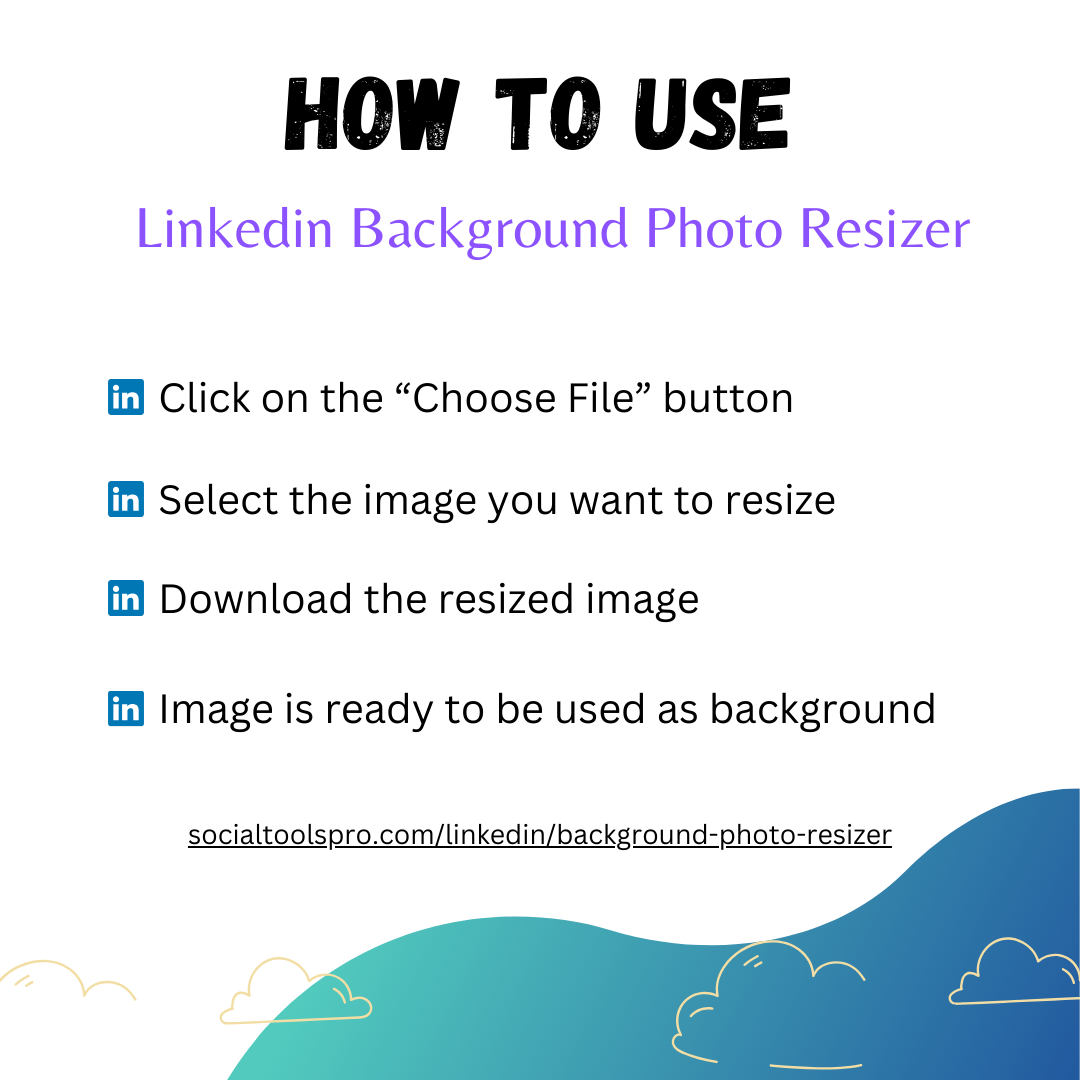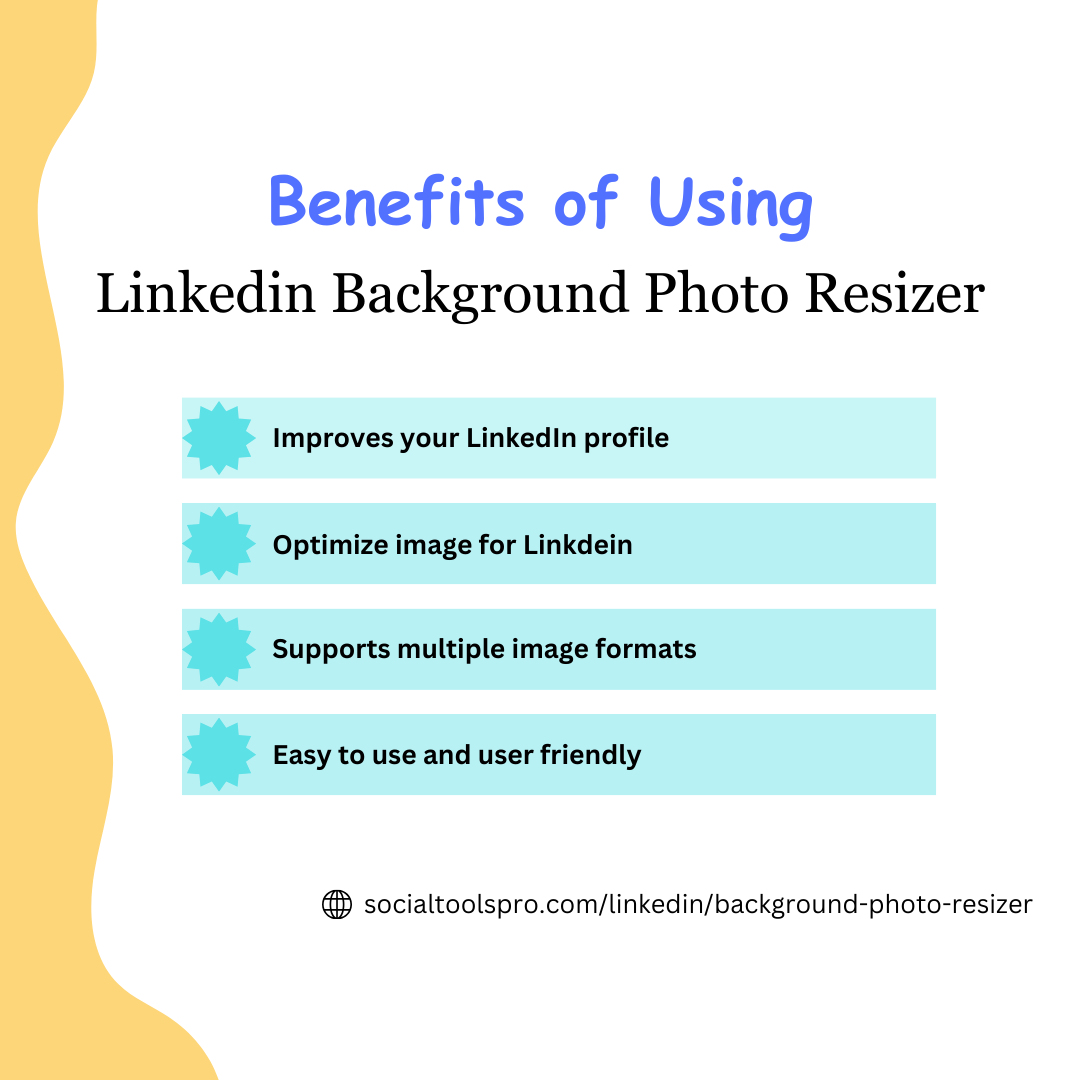FAQ's
What is the LinkedIn Photo Resizer tool?
The LinkedIn Photo Resizer is a web-based tool designed specifically to help you resize and optimise your LinkedIn background photos and cover photos, ensuring they meet LinkedIn's size and dimension requirements.
What are the key features of the LinkedIn Photo Resizer?
Our tool offers precise control over resizing, automatic optimization to match LinkedIn's specifications, and the ability to tailor dimensions and aspect ratios to your liking.
Can I use this tool to resize my LinkedIn profile picture?
The LinkedIn Photo Resizer primarily focuses on resizing background photos and cover photos. For profile pictures, you may want to explore other LinkedIn image resizing tools.
Does this tool work with LinkedIn's changing image size requirements?
Yes, our tool automatically adapts to LinkedIn's evolving size requirements, ensuring that your background photos and cover photos are always up to date.
Are there customization options available for resizing?
Absolutely! You can adjust the dimensions, aspect ratios, and orientations to match your personal or professional brand, giving you complete control over how your background photos and cover photos appear.
Is it necessary to download any software to use this tool?
No, there's no need to download or install anything. Our user-friendly web-based tool allows you to resize your LinkedIn background photos and cover photos directly online.
Can I use the LinkedIn Photo Resizer on different devices and operating systems?
Yes, our tool is compatible with various devices and operating systems, ensuring a seamless experience whether you're using a desktop computer, tablet, or smartphone.
Will the resizing process affect the quality of my background photos or cover photos?
We prioritise maintaining the quality of your images. Our tool processes your visuals carefully to ensure they look sharp and professional on your LinkedIn profile.
Does the tool provide guidance on LinkedIn's background photo guidelines?
Yes, the LinkedIn Photo Resizer offers guidance and reminders about LinkedIn's background photo guidelines, helping you adhere to best practices for your profile.
Is technical expertise required to use this tool?
Not at all! Our tool is designed for ease of use, and you can resize your background photos and cover photos with just a few simple clicks, no technical expertise needed.
What if I encounter issues or have questions about resizing my LinkedIn background photos or cover photos?
Our dedicated customer support team is available to assist you, you can reach out to our customer support team via email. Simply send your inquiries to care@socialtoolspro.com, and our dedicated team will promptly respond to address your concerns. Additionally, we provide a comprehensive FAQ section to guide you through the resizing process and address common concerns.
Is my data safe when using the LinkedIn Photo Resizer?
We take data privacy seriously. Your uploaded images are processed securely, and we do not store or share your personal data without your consent. You can review our privacy policy for more details.