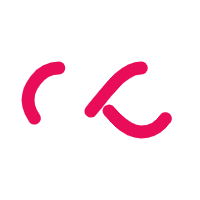FAQ's
What is the Instagram Story Image Resizer tool?
The Instagram Story Image Resizer is an online tool designed to help you resize images specifically for Instagram Stories. It ensures that your visuals are perfectly formatted for the platform, so your stories always look their best.
How do I resize an image for Instagram Stories using this tool?
Simply visit our website https://socialtoolspro.com/instagram/story-image-resizer and upload your image. Then, customise the dimensions, aspect ratios, or orientations as per your preference. Our tool will automatically optimise the size for Instagram Stories.
Can I trust the precision of this resizer?
Absolutely! Our tool provides pixel-perfect precision, ensuring that your images maintain their quality and appearance when resized for Instagram Stories.
Do I need to manually calculate Instagram's story image size requirements?
No need to worry about that. Our resizer automatically calculates and optimises your images to meet Instagram's story image size requirements. It saves you time and guarantees compliance.
Is this tool compatible with different devices and operating systems?
Yes, our Instagram Story Image Resizer is compatible with various devices, including desktop computers, tablets, and smartphones. It works seamlessly across different operating systems.
Is my data and uploaded content safe when using this resizer?
We prioritise the security of your images. Rest assured that your uploaded visuals are processed securely, and we do not retain any of your content after resizing.
Do I need to download or install any software to use this tool?
No, there's no need to download or install any software. Our Instagram Story Image Resizer is a user-friendly web-based tool that allows you to resize your images directly online.
How fast is the image resizing process using this tool?
The resizing process is quick and efficient. In a matter of seconds, you'll have your image perfectly resized for Instagram Stories.
Can I use this tool for resizing images for other social media platforms, or is it exclusive to Instagram Stories?
While our tool is optimised for Instagram Stories, you can use it to resize images for other platforms as well. It provides flexibility for various creative needs.
Is there a mobile app version of this resizer available?
Currently, we offer a web-based tool that you can access through your mobile device's web browser. It's designed to be mobile-friendly and easy to use on smartphones and tablets.
How can I seek technical support or assistance if I encounter any challenges while using the Instagram Story resizer?
We are dedicated to providing excellent customer support. You can reach out to our support team via email care@socialtoolspro.com, and we also maintain a comprehensive help centre with resources to assist you with any questions or issues you may encounter during your Story Resizing journey.