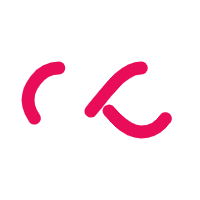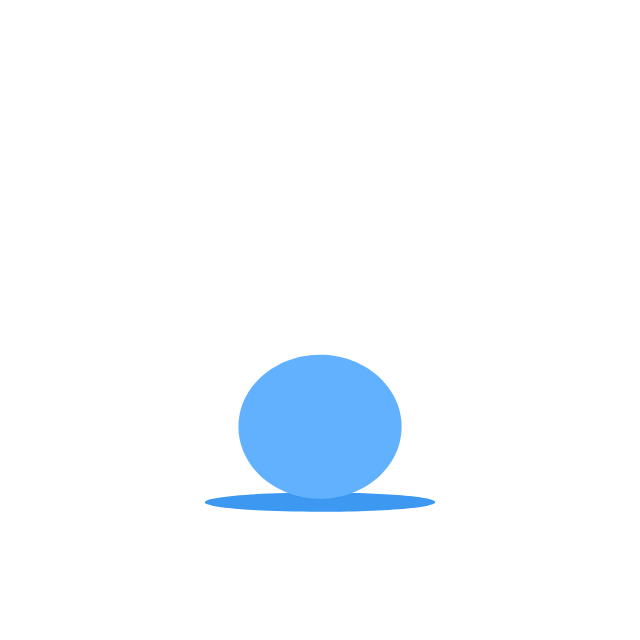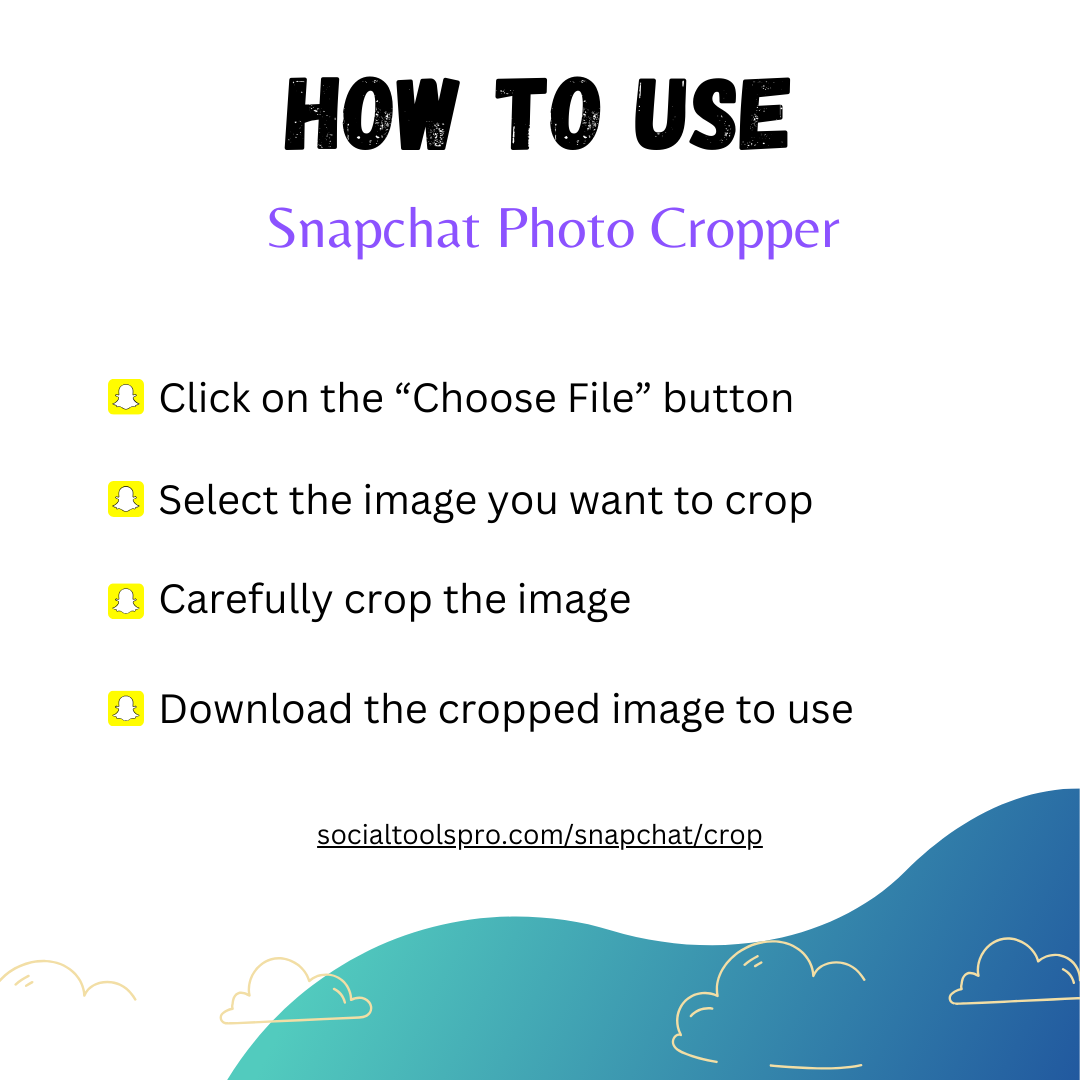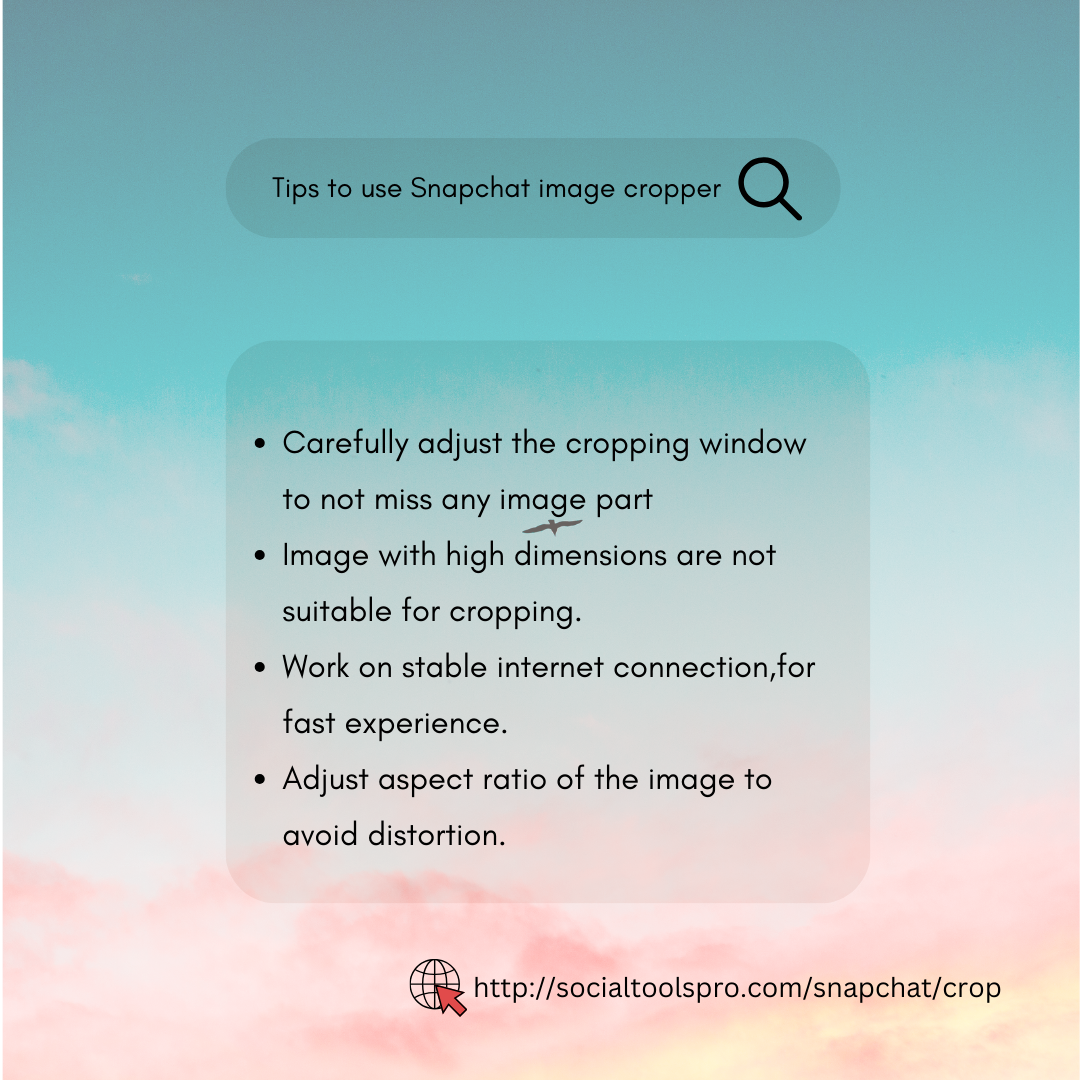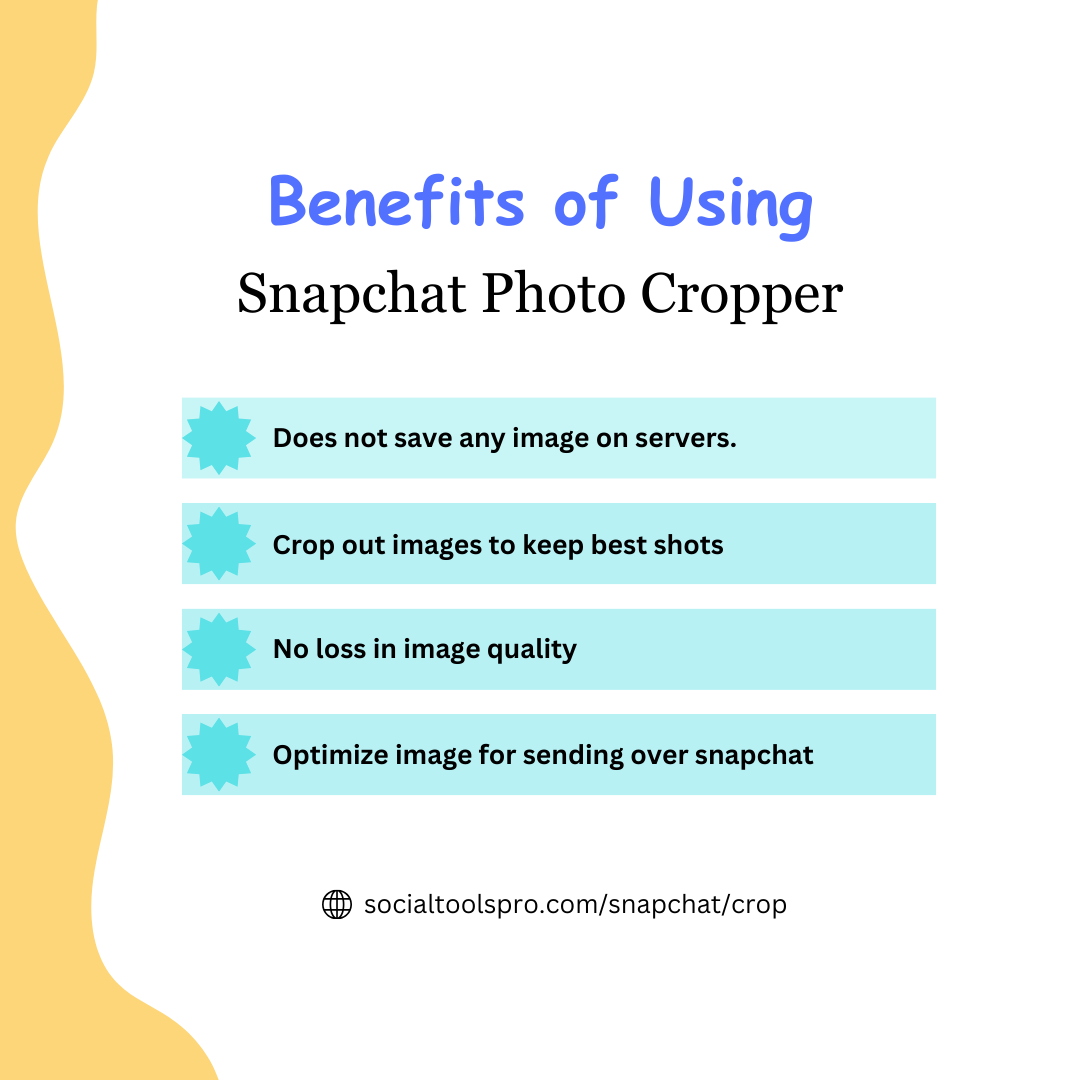FAQ's
What is the Snapchat Cropper tool?
The Snapchat Cropper is a free online tool designed to help you crop and resize images for use on Snapchat. It ensures your photos meet Snapchat's size and aspect ratio requirements.
How do I crop a picture on Snapchat using this tool?
It's easy! Simply upload your image, select the desired cropping dimensions or aspect ratio, and our tool will crop your photo to Snapchat's specifications.
Can I crop a Snapchat photo with this tool after taking it?
Yes, you can use this tool to crop photos you've already taken, making them Snapchat-ready.
Does the Snapchat Cropper tool have specific cropping sizes for Snapchat photos?
Yes, the tool offers predefined cropping sizes that match Snapchat's requirements, ensuring your photos fit perfectly within the app.
Can I crop my Snapchat photos to custom dimensions?
Absolutely! You can choose custom dimensions or aspect ratios to crop your photos, giving you more flexibility in how you want your image to appear.
Do I need to download any software to use this tool?
No, there's no need to download or install anything. Our web-based Snapchat Cropper is user-friendly and streamlines the cropping process online.
Is this tool compatible with different devices and operating systems?
Yes, the Snapchat Cropper is designed to work seamlessly across various devices, including desktop computers, tablets, and smartphones.
Will my image quality be preserved after cropping?
We prioritise image quality preservation. Your images are processed carefully to maintain sharpness and visual appeal even after cropping.
Are there any costs associated with using the Snapchat Cropper?
No, the Snapchat Cropper is a free tool available for anyone to use without any hidden costs or subscription fees.
Is my data safe when using this tool?
We take data privacy seriously. Your uploaded images are processed securely, and we do not store or share your personal data without your consent. You can review our privacy policy for more details.
Can I use this tool to crop images for other social media platforms?
While the Snapchat Cropper is optimised for Snapchat, you may find it useful for cropping images for other platforms as well, as long as the dimensions and requirements align.
Is there a tutorial or guide available on how to use the Snapchat Cropper?
Yes, we provide step-by-step instructions on how to use the tool on our website, making it easy for users to crop their photos effectively.
How do I ensure my cropped photos are compatible with Snapchat's guidelines?
The Snapchat Cropper tool includes predefined sizes and aspect ratios that align with Snapchat's requirements, helping you create photos that are ready for the app without worrying about guideline violations.